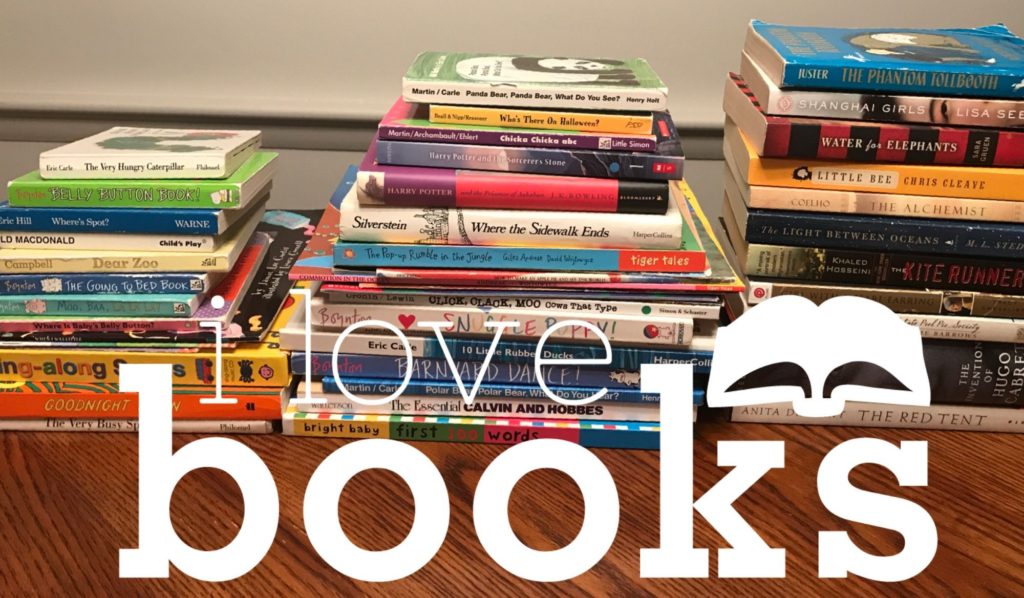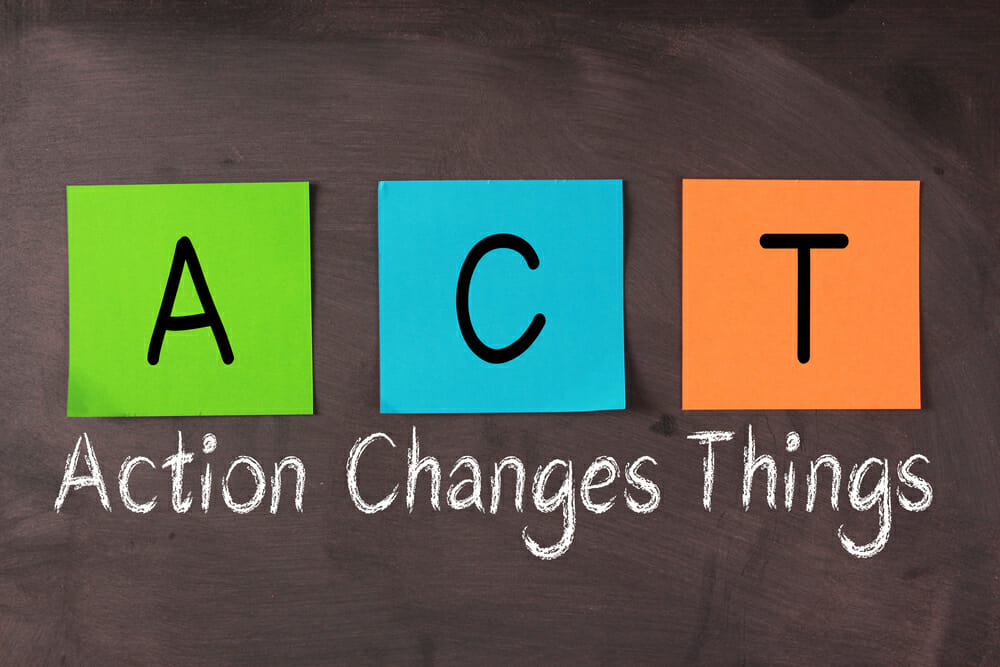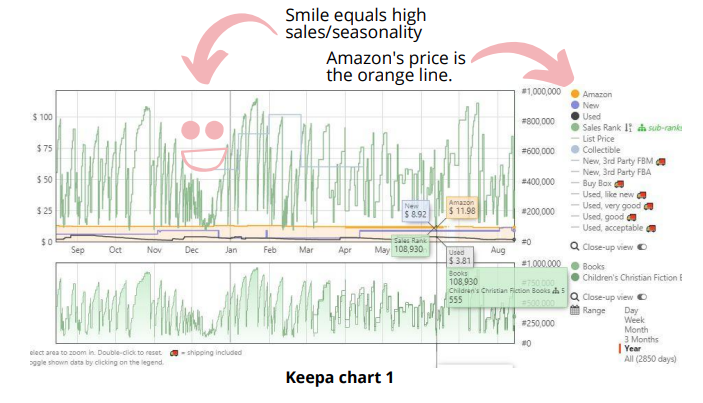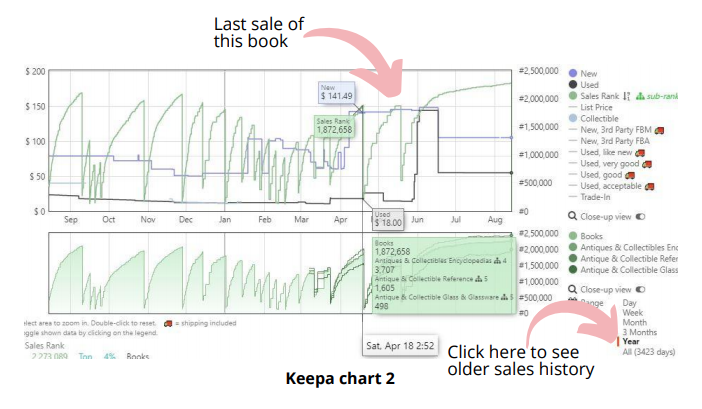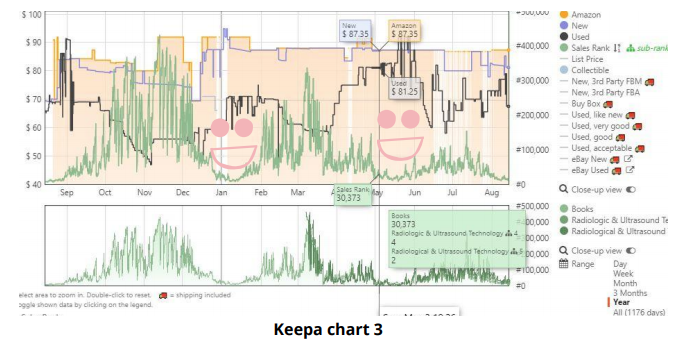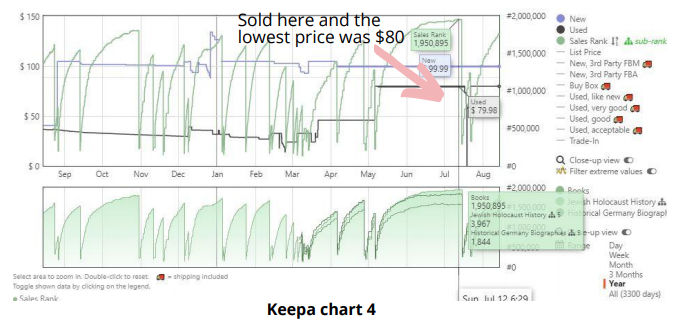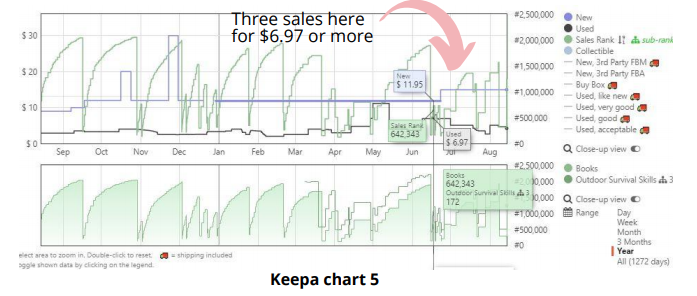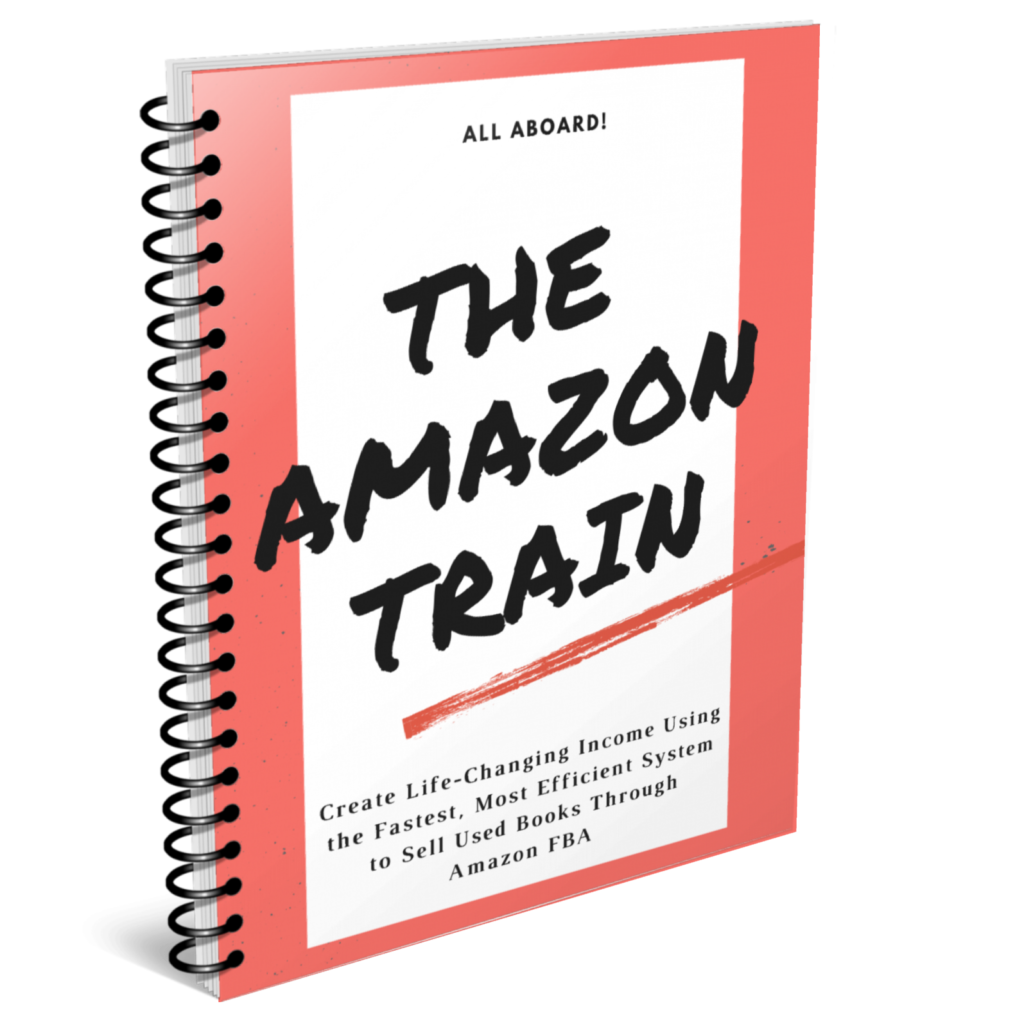Learn How to Use Keepa and Become a Better Amazon Seller
Keepa is a browser extension that has detailed price and sales history for more than 1,000,000,000 Amazon products.
One of the biggest mistakes beginners make in this business is to try to do it without Keepa. Remember, asking price is not the same as sales price and previous sales is the biggest predictor of future sales. Without Keepa you are flying blind.
Even though sales rank and Escore are great at telling you how often the item
has sold in the past they don’t tell you at what price it has sold. Relying solely on
sales rank and Escore will lead to some major purchase decision and pricing
mistakes that will cost you.
Once you install Keepa onto your browser you will see the charts right on the Amazon listing for every book. You can add the Keepa link to the ScoutIQ app so that the Keepa chart for each item is available with one click of a button.
You won’t need to check the Keepa chart for every book but you definitely want
to for books with a low Escore, outrageously high current prices, books where
you are going to be paying significantly more than your average buy cost, textbooks,
and some other situations.
You can also set price alerts with Keepa which is great for when you are
purchasing books or other items from Amazon.
How to Read Keepa Charts
At first when you look at Keepa charts they may just look like mysterious
lines on a graph but the more you study them the less mysterious they
become.
The first thing to notice is the information outside the box. The numbers for the
sales rank run vertically on the right side of the graph. The prices run vertically
on the left side of the graph. The date runs horizontally along the bottom.
On the upper right of the chart are different options you can select with
information to be displayed on the screen. Under that you can click to change
the time period displayed on the chart from 3 months to 1 year to all.
Now moving to the lines in the box, you can read the exact numbers for any time by clicking or hovering over the chart. The green line is the sales rank. The black line is the historical lowest used price not including shipping. For practical purposes you can think of this as the lowest merchant fulfilled price. The purple line is the lowest new price not including shipping; this is usually the lowest merchant fulfilled price as well. The orange line is Amazon’s price, (always new). The pink is the new buy box offer.
Unfortunately, Keepa isn’t able to provide the lowest used FBA offer or the
lowest new FBA offer so it takes some deducing to figure out what price is
supported.
When you see the green line spike down that means a sale took place. It does
not tell you what price that item sold at. It could have been MF used, FBA used,
MF new, FBA new, Amazon new, or a Warehouse deal. You can’t know whether
the buyer chose the lowest price or if they chose a higher offer for whatever
reason. All you know is what the current lowest offers and Amazon’s offer were.
How to Price Using Keepa
The main use for Keepa in this business is learning what price is realistic to expect an item to sell at. You need that information when you purchase an item, when you price an item, and when you reprice an item.
When it comes to making a purchase decision most of the time you can trust the
decision that ScoutIQ makes. However, when you see books with a low or no
Escore, outrageously high current prices, books where you are going to pay
significantly more than your average buy cost, textbooks, or if there is a wide
discrepancy between the highlighted price on ScoutIQ and lowest merchant
fulfilled price then you should check the Keepa data.
Usually a realistic used FBA price can be thought of as somewhere between the
black line which is the lowest used price and the orange line which is Amazon’s
price.
The Green Sales Rank Line Is Very Important
Pay attention to the green line which shows previous sales. Without sales all you are looking at is the asking price which is not supported. Remember that the black line is the lowest used price without shipping and since FBA commands a higher price than merchant fulfilled you should be above that.
As a general rule, you can add $5 to the black line price and subtract 10% from
the Amazon price to get the range to price within, taking into consideration what
the current offers are and what the current buy box price is.
Fast sellers are going to be priced closer to the Amazon price and slow sellers
will be priced closer to the lowest used price.
Some Books Need A Human to Read The Data
Keep an eye out for recent spikes in the sales price with no recent sales. This is a situation that requires a human to read; ScoutIQ will incorrectly trigger an accept instead of a reject or will have an inflated profit in these situations.
The following are some examples of how to understand the story that each
Keepa chart tells. Study these and then start putting your knowledge to practice.
The more you practice the faster you will learn until it just becomes second
nature. Soon watching the Keepa chart load will give you just as much of a rush
as hearing an accept on ScoutIQ.
The first thing to notice about Keepa chart 1 is that the book sells a lot. Every
green spike down equals a sale. Notice in December the sales rank stayed down
for a while. That means it was getting so many sales that the rank didn't have
time to climb back up. These smile shapes on charts can indicate seasonality. If
you see a smile in January and August then you probably are holding a textbook.
Amazon's price, which is represented by the orange line, is at $11.98. You
usually want to price about 10% below Amazon for books like this which puts
you at $10.78. The MF used price, represented by the black line, is around $4.
Remember that doesn't include shipping so you want to be at least $5 above
that. There is only one other used FBA offer on Amazon and it is $8.88. So you
can expect to get the sale at $10.78 as soon as that one sells.
Looking at Keepa chart 2 (see screenshot below) you will notice that this book has had a medium volume of sales in the past but none for 3 months ever since the used MF price spiked from $18 to $55. This is an indication that $55 is too high for this book. If you click "All" you can check older sales history to see what prices were supported in the past. In this case the highest MF price where there was a sale was $25 so $30-$40 is a good price for this book.
With one glance you should recognize that Keepa Chart 3 is a textbook. Those classic textbook smile lines in January, May, and August are proof of that. You'd probably want to price this one a couple dollars under Amazon's price of $87. It sells a ton and there aren't a lot of other offers on the listing so you should get a sale.
On Keepa chart 4 (see screenshot below) the MF used price has been under $50 for most of the year but there was one sale after the price jumped up to $80. It might have been a used for $80 or a new for $100 but it definitely sold for over $80. There are no FBA offers and only 4 offers total so it's pretty safe to price at $80.
Keepa chart 5 (see screenshot below) is an example of a low priced book where Amazon is not on the listing. The book has sold 3 times recently at a minimum of $6.97. The current used buy box is at $15.26. Pricing just under the used buy box is a good place to start with this book. You should definitely expect it to sell for more than $5 over MF price, so in this case, $12.
Please be advised that you do not need to know majority of the information on this page in order to make the business work. You will learn it over time.
Next Steps...
The articles within this blog contain all the information you'll need to start and run a successful book selling business.
If you'd like a more user friendly way of accessing the directions to starting a book selling business then download the free ebook below.
If you'd like to join a community of students that have gone through the training, then join our Facebook group.